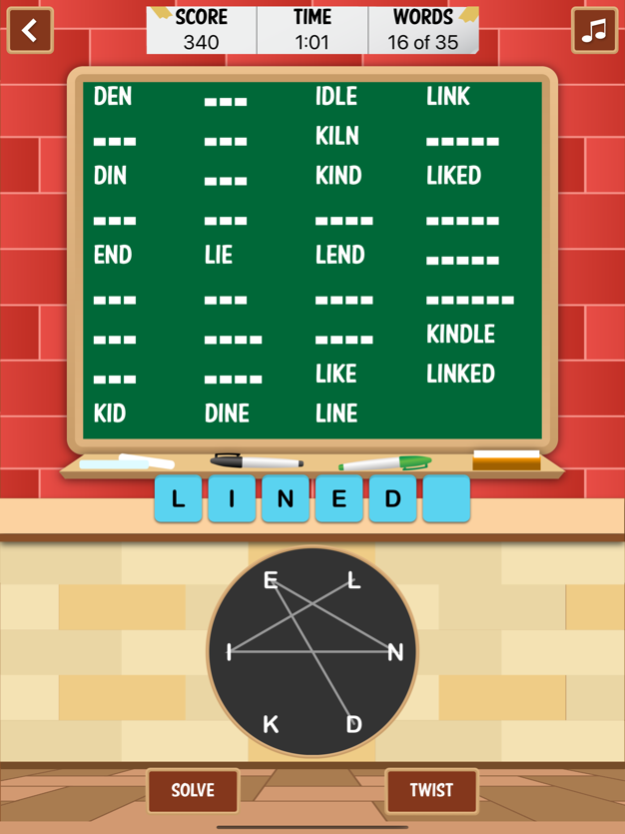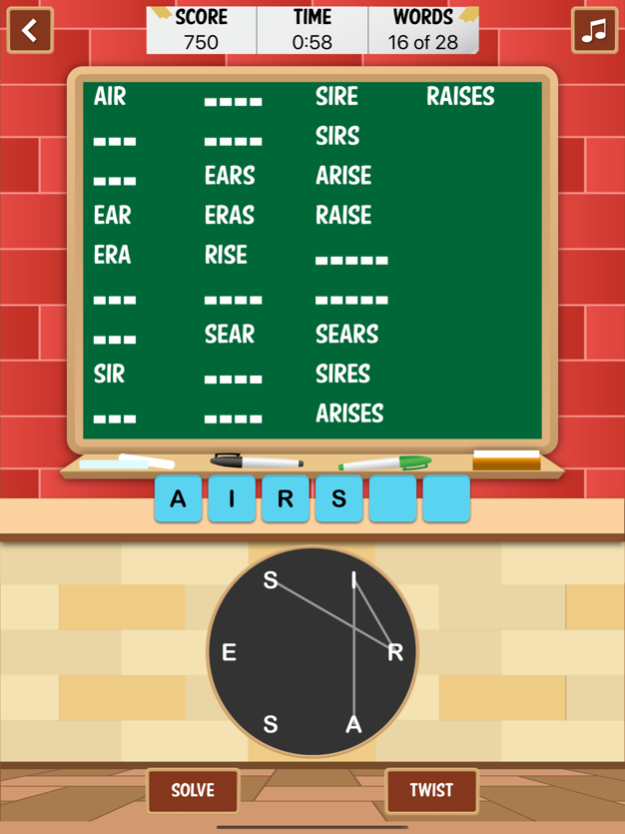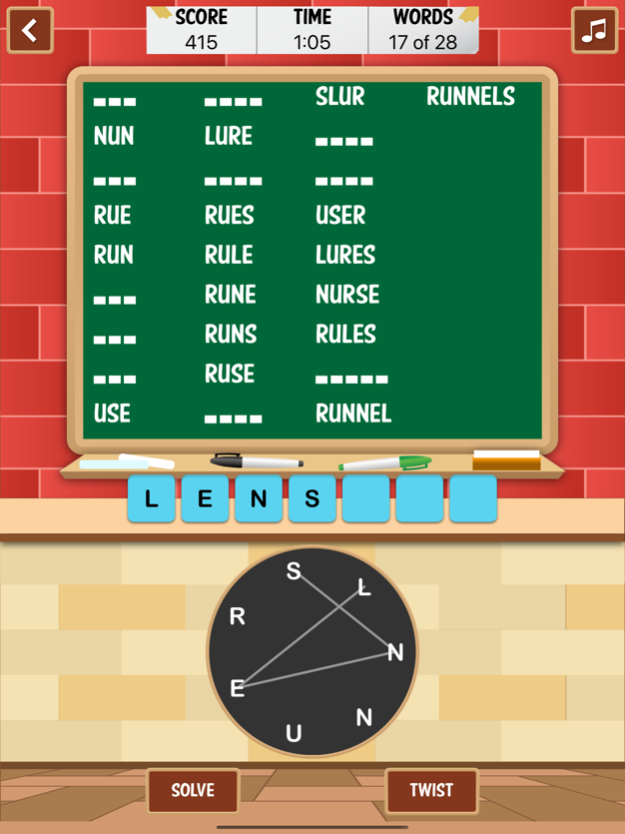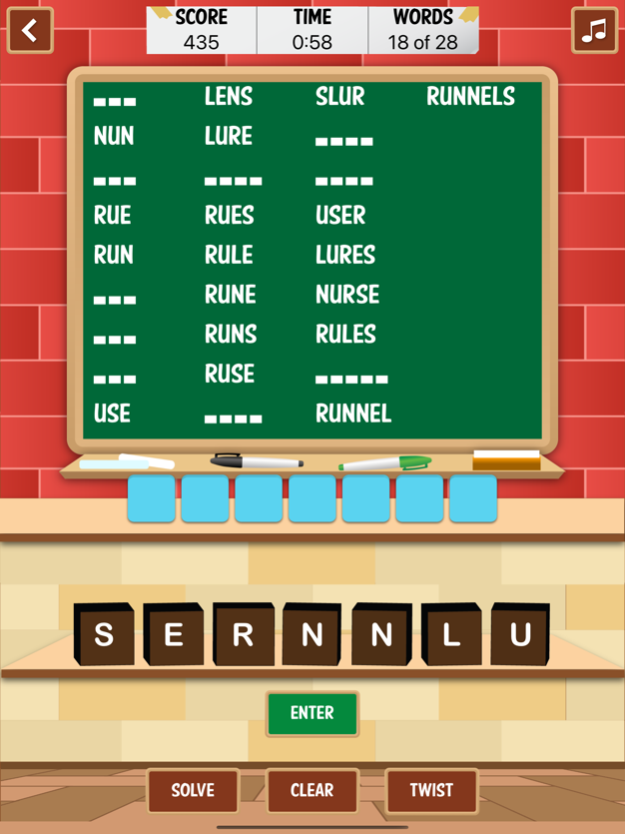Pow-Word 20.2.1
Continue to app
Free Version
Publisher Description
Test your word power in this word builder game! Build words from the given alphabets. Choice of 2 dictionaries and multiple time modes. Play in 6 or 7 letter word modes.
**** Update ****
Starting from version 19.0, Pow-Word now includes a new swipe based interface to select letters for making words. You can also revert back to the earlier block based letters, from the Game Options menu at any time.
The objective - Form as many words from the given set of jumbled letters in each round. Your score is carried forward until you are unable to form the longest word within a round.
Simple controls and a host of features make Pow-Word a very addictive game and a great way to improve your vocabulary.
Additional Features:
- Choose between 6 and 7 letter difficulty modes
- Separate "Mixed" mode that combines 6 and 7 letter rounds
- Choice of two dictionaries - the Students dictionary with standard English words and a more comprehensive Teachers dictionary based on the SOWPODS list
- Option of an unlimited time mode
- Separate leaderboards for all modes for you to compare scores with players worldwide
- Lookup word meanings at the end of each round
Mar 24, 2024
Version 20.2.1
Compatibility with the latest iOS versions
About Pow-Word
Pow-Word is a free app for iOS published in the Action list of apps, part of Games & Entertainment.
The company that develops Pow-Word is Vaibhav Electronics Pvt Ltd. The latest version released by its developer is 20.2.1.
To install Pow-Word on your iOS device, just click the green Continue To App button above to start the installation process. The app is listed on our website since 2024-03-24 and was downloaded 11 times. We have already checked if the download link is safe, however for your own protection we recommend that you scan the downloaded app with your antivirus. Your antivirus may detect the Pow-Word as malware if the download link is broken.
How to install Pow-Word on your iOS device:
- Click on the Continue To App button on our website. This will redirect you to the App Store.
- Once the Pow-Word is shown in the iTunes listing of your iOS device, you can start its download and installation. Tap on the GET button to the right of the app to start downloading it.
- If you are not logged-in the iOS appstore app, you'll be prompted for your your Apple ID and/or password.
- After Pow-Word is downloaded, you'll see an INSTALL button to the right. Tap on it to start the actual installation of the iOS app.
- Once installation is finished you can tap on the OPEN button to start it. Its icon will also be added to your device home screen.